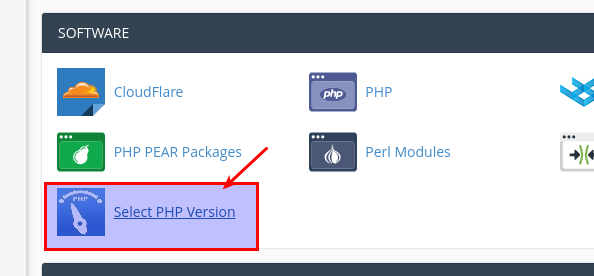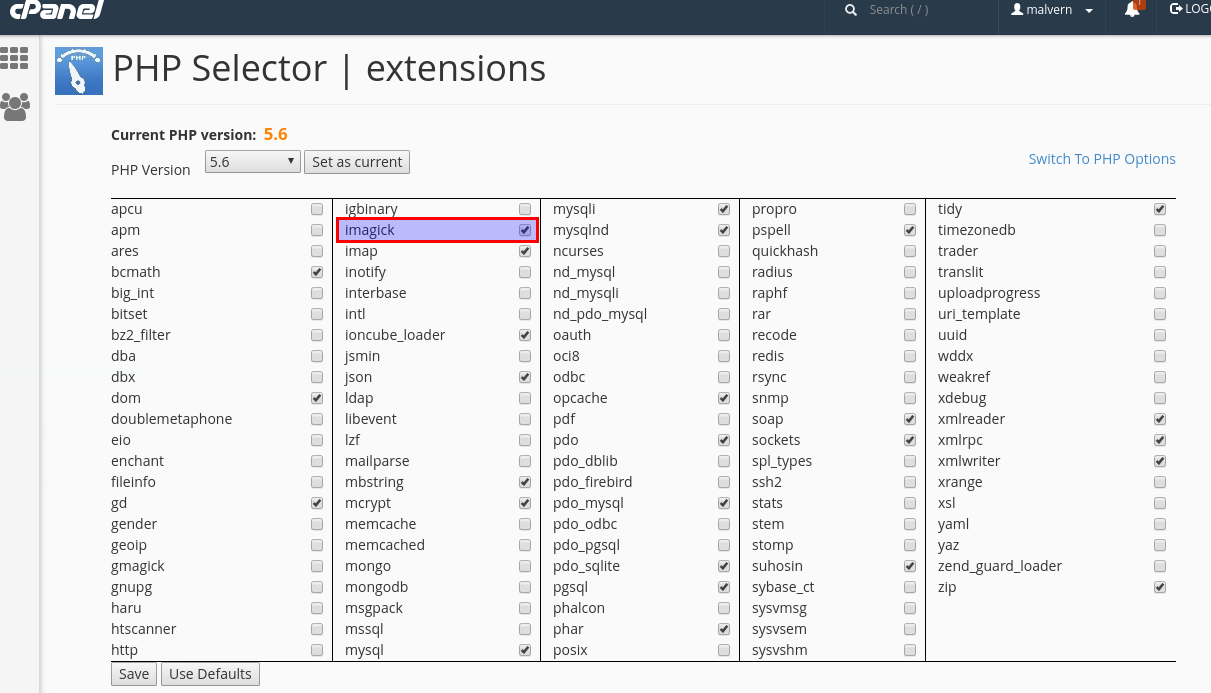Directory Listing
Directory listing does not appeared to be enabled?We disable directory listing by default on all...
Nameservers
Please use the following namservers for your domain:
ns1.hostmaster.com.au...
Forbidden Error
When I access my new hosting account, I get the page "Forbidden".If you see this error, please...